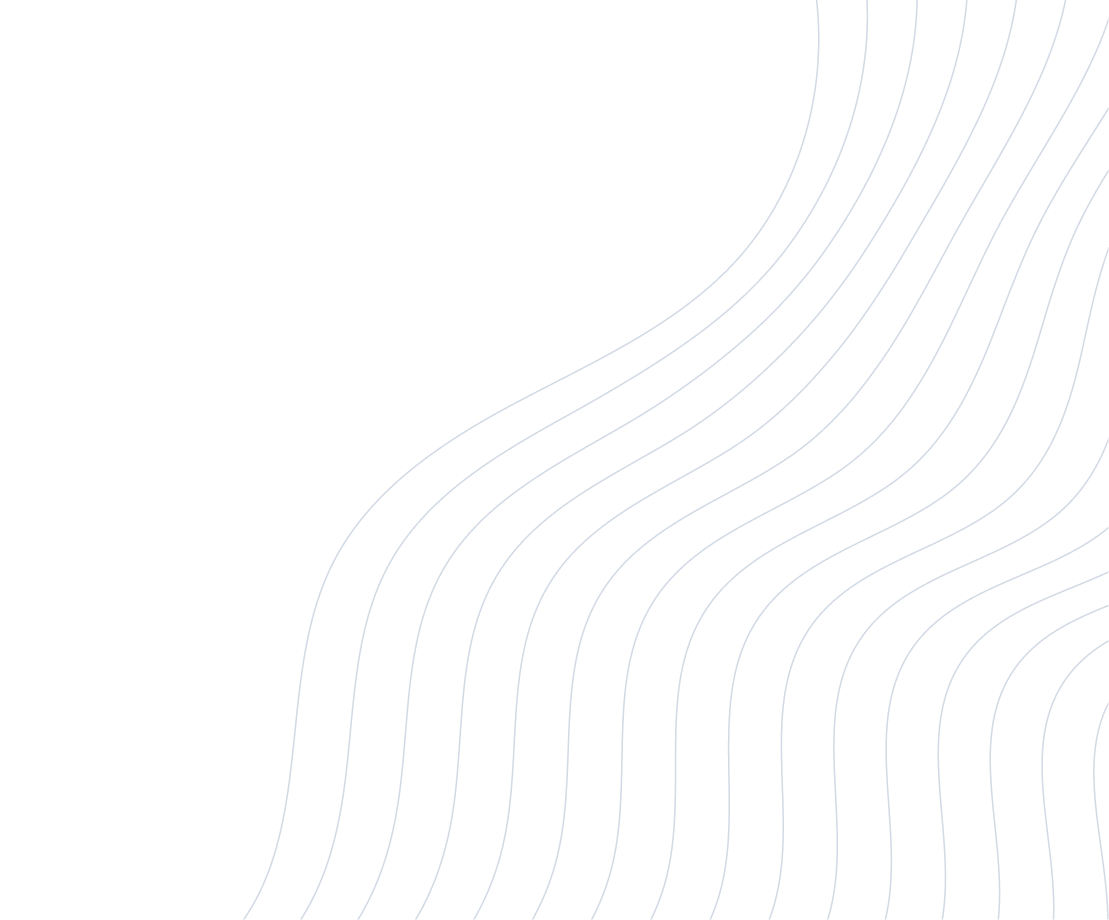Remote Learning & Google G Suite for Education Platform
Barlby High School uses G Suite for Education, this is a set of online software applications which can also be enabled for offline use. The G suite platform can be accessed by any device that has a web browser, such as a PC or Laptop and can also be accessed through mobile devices such as a tablet or mobile phone and is available on both the Android and iOS platform.
Designed especially for education, this software suite is already used by over 30 million students and teachers worldwide. Access to Google Docs, Sheets, Slides, Calendar and Google Drive applications, are all available online through each student’s own individual Google account which can be accessed by logging into their GMail school account (name@bhs.hlt.academy).
G Suite for Education includes innovative Google Classroom tools:
- Create and collect assignments: Classroom weaves together Google Docs, Drive and Gmail to help teachers create and collect assignments paperlessly. They can quickly see who has or hasn’t completed the work, and provide direct, real-time feedback to individual students.
- Improve class communications: Teachers can make announcements, ask questions and comment with students, in real time, improving communication inside and outside of class. If a student does not engage the subject teacher will alert their form tutor who will make contact with Parents/Carers to discuss barriers and possible support.
- Stay organised: Classroom automatically creates Drive folders for each assignment and for each student. Students can easily see what’s due on their Assignments page.
Once a student has logged into their G Suite for Education account via their school email, they have access to their Google Classrooms where they will be able to:
- Track classwork and submit assignments.
- Check feedback and grades.
- Share resources and interact in the class stream or by email.
Google Classroom 'how to' videos
Please take a look at our handy ‘how to’ videos which will help you when you are using Google Classroom, Google Drive and other GSuite apps: